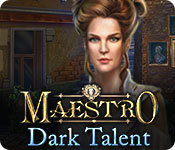Maestro: Dark Talent
Our Maestro: Dark Talent Walkthrough is your ticket to shutting down this newly risen dark diva and stopping her from draining the life from your friend Kate. Trust our custom marked game screenshots, our simple puzzle solutions, and detailed gameplay directions to see you through this chilling new addition to the Maestro series.
Chapter One: Concert
Chapter Two: Opera
Chapter Three: Gardens
Chapter Four: Grey Hill
Chapter Five: Thoughts
Ask for help in the comments below!
Welcome to our Maestro: Dark Talent Walkthrough, where we’ve gathered all the hints and tips you’ll need to defeat this mysterious dark diva with devastating voice. Put our custom marked screenshots, our simple puzzle solutions and our detailed step-by-step instructions to good use as you battle it out with this evil starlet and her minions.
Please enjoy our Maestro: Dark Talent Walkthrough.

Opening Story:
In Maestro: Dark Talent, a simple trip to the opera with your friend Kate turns into a nightmare as a newly risen dark diva sets her sights on Kate and snatches her up right before your eyes. Now it's up to you, with the help of the Knowing's medallion and its power to stop evil magic to drop the curtain on this devilish creature before it's too late!
General Tips for playing Maestro: Dark Talent
Difficulty – Three modes: Casual, Advanced, and Hard; in Casual mode active zones are indicated by sparkles and the skip and hint buttons charge quickly. In Advanced mode active zones are not indicated by sparkles and the hint and skip buttons charge more slowly. In Hard mode active zones aren’t indicated, the hint and skip buttons charge very slowly and black-bar tips are disabled.
Arrow Cursor – An arrow appears it means you can move in that direction.
Hand Cursor - When a hand appears it means you can pick up an item and add it to your inventory.
Magnifying Glass Icon - When a magnifying glass appears it means you can zoom into an area to get a better look.
Hidden Object Scenes - Hidden object scenes will be indicated by sparkles.
Inventory - Your inventory can be found at the bottom of the screen. You can lock it to keep your inventory showing at all times or you can leave it unlocked, in which case your inventory will shrink when you’re not interacting with it.
Hints - The hint button is the blue crystal sphere found in lower right hand corner of your screen. Just remember, the button takes time to charge before you can use it again.
Violin - The Maestro’s violin will be located in the bottom right corner of your screen next to the hint button after you find it. It will activate when you need to play it.
Map - The map is in the lower left hand corner of your screen near the diary and the menu. The map will show you where you are, what your objectives are, and in Casual Mode will tell you any available actions.
Diary – Your diary can be found in the lower left hand corner of your screen near the menu and the map; it will keep you up-to-date on the story thus far.
Menu - The menu button is located at the bottom left portion of your screen near your diary.
Skip - During mini-games, if you are having trouble or maybe you just don't feel like solving it, you can click on the skip button.
Those are the basics for playing Maestro: Dark Talent; good luck! We hope you enjoy our Maestro: Dark Talent Walkthrough!
Chapter One: Concert
Chapter Two: Opera
Chapter Three: Gardens
Chapter Four: Grey Hill
Chapter Five: Thoughts
Ask for help in the comments below!